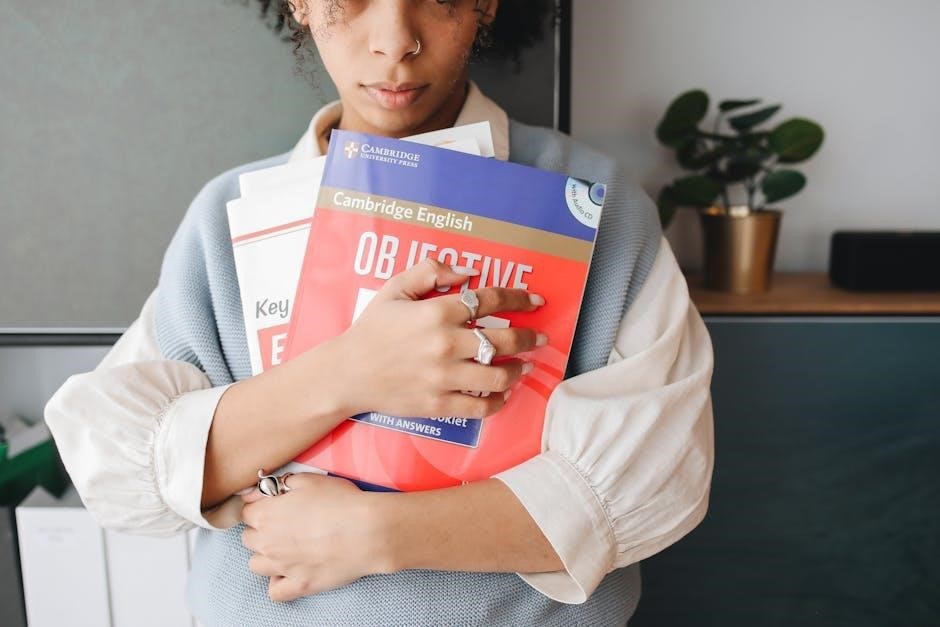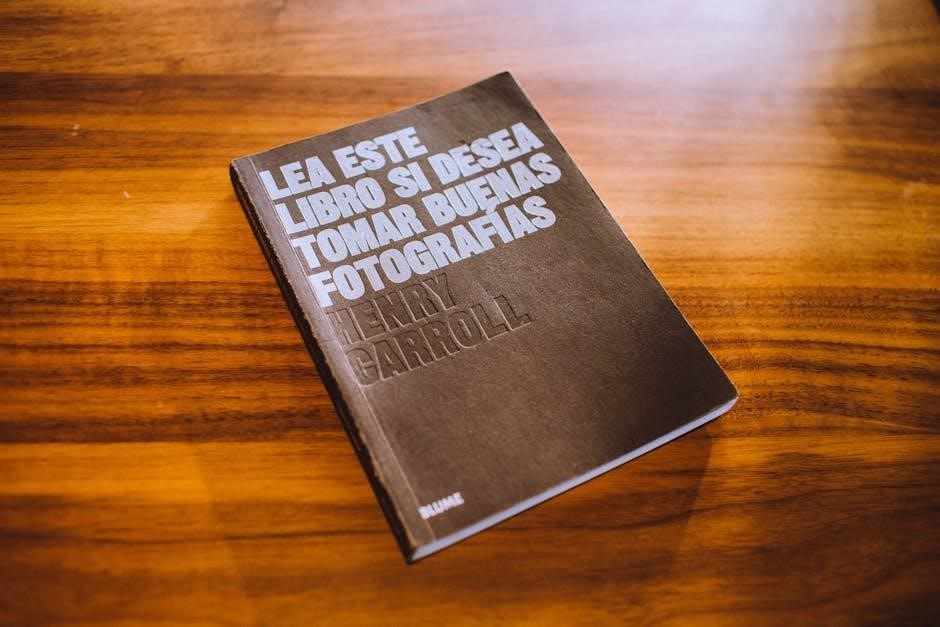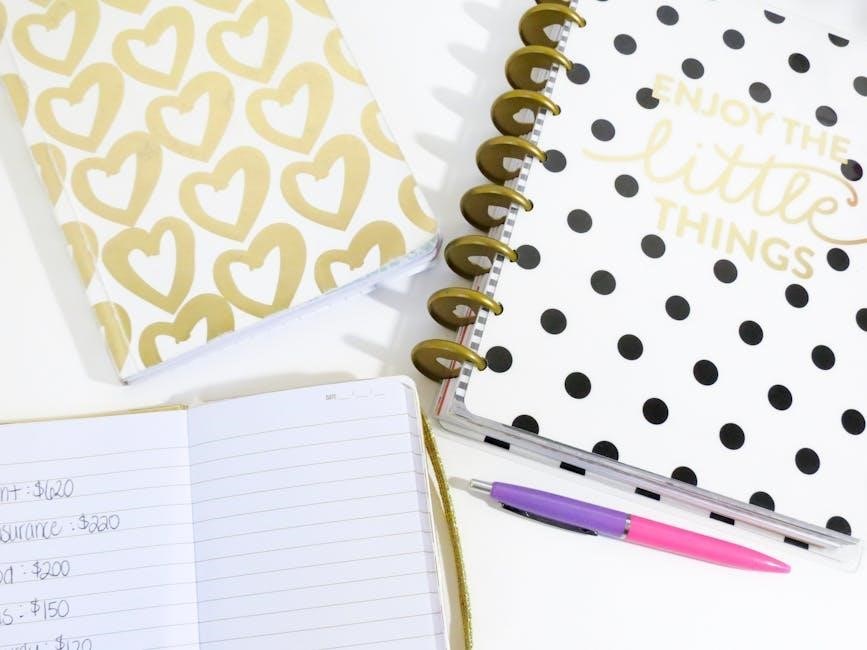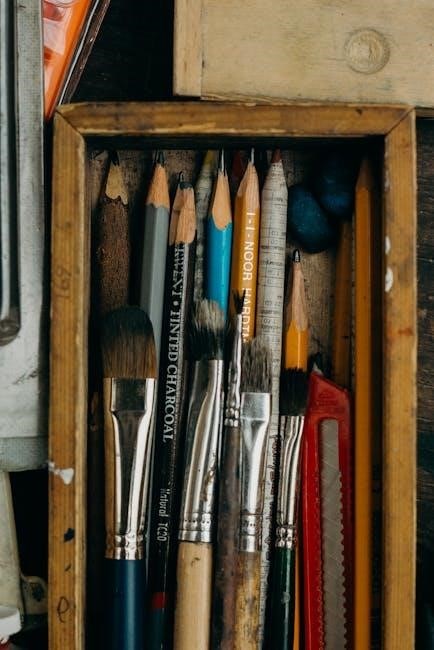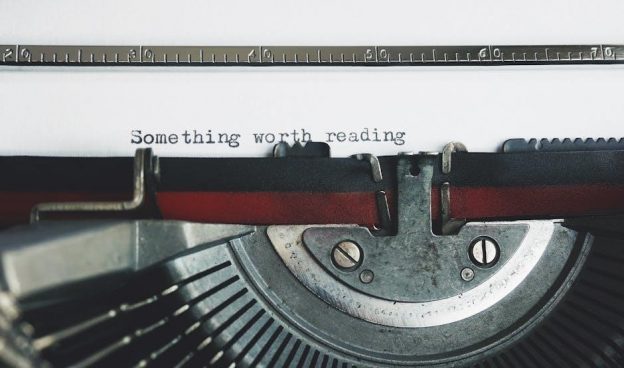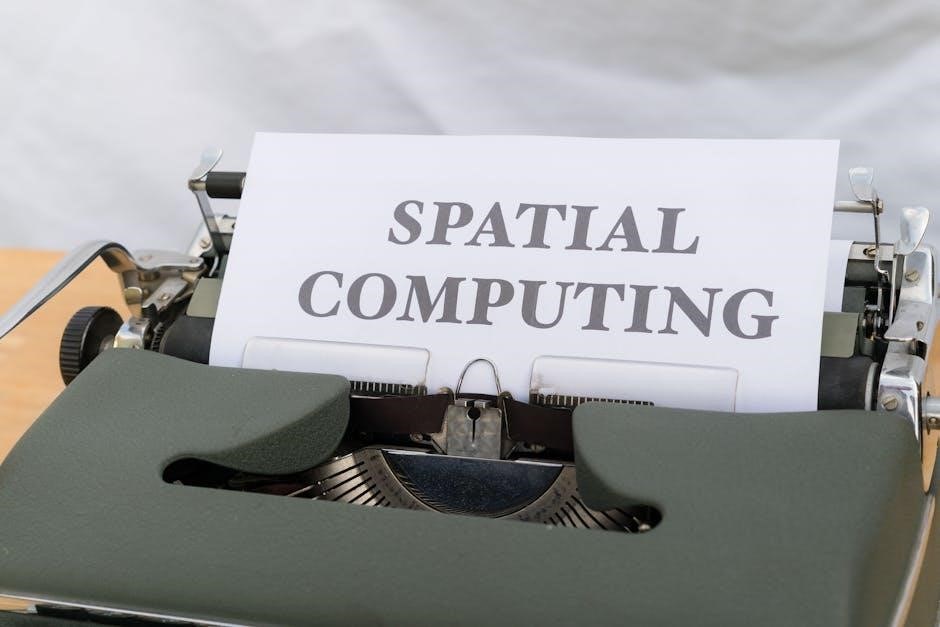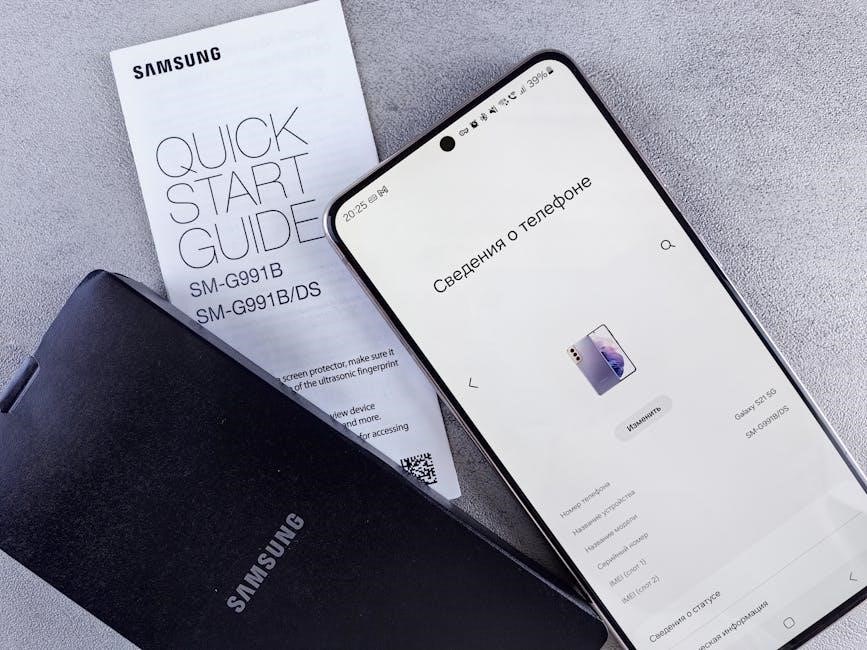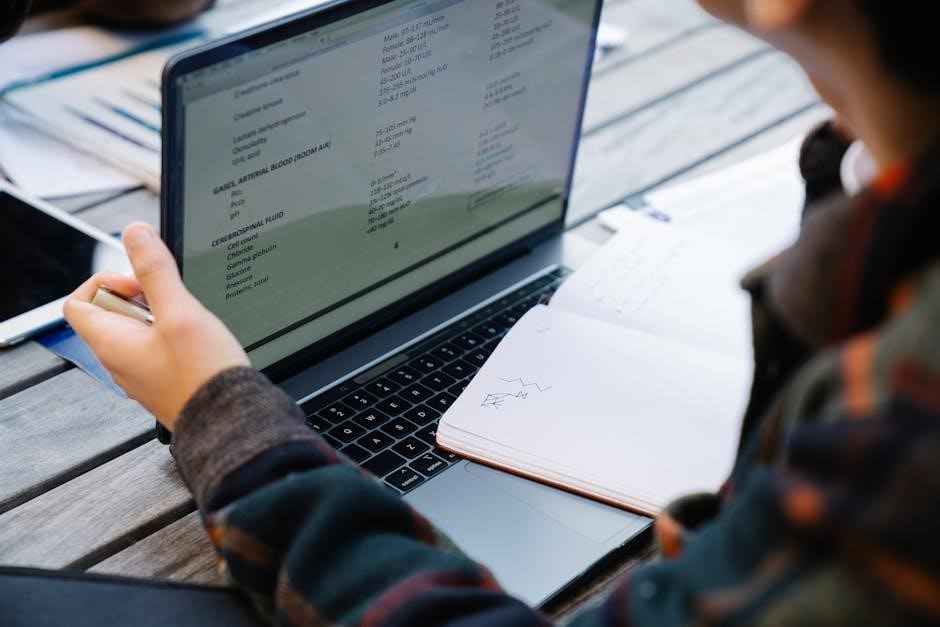Royal Purple Manual Transmission Fluid is a high-performance synthetic lubricant designed to enhance manual transmission efficiency and longevity. It reduces gear noise, improves shifting smoothness, and protects components effectively.
Overview of Royal Purple Synchromax
Royal Purple Synchromax is a premium synthetic manual transmission fluid engineered to optimize performance and extend the life of manual transmissions. Designed for use in manual transmissions that require an automatic transmission fluid or light-viscosity oil, Synchromax delivers superior wear protection and smoother shifting. It is also ideal for transfer cases and 2-cycle motorcycle gear boxes, making it a versatile choice for various applications. Formulated with Royal Purple’s proprietary Synerlec additive technology, Synchromax enhances shift quality across a wide temperature range while reducing gear noise and improving power transfer. Its light-viscosity formula ensures optimal performance in both high-stress and low-speed conditions. Synchromax is compatible with all types of friction materials and protects against corrosion and oxidation, making it a top choice for enthusiasts and professionals seeking a high-performance lubricant for their manual transmissions and related components.
Key Features and Benefits
Royal Purple Manual Transmission Fluid offers improved shifting, reduced gear noise, and enhanced wear protection for manual transmissions, ensuring optimal performance and longevity.
Improved Shifting and Reduced Gear Noise
Royal Purple Manual Transmission Fluid is engineered to deliver exceptional shifting performance and significantly reduce gear noise. Its advanced formula ensures smooth transitions between gears, even at low speeds, providing a more responsive and quieter driving experience. The synthetic lubricant minimizes wear on gear teeth and synchronizers, extending the life of the transmission.
Customers have reported noticeable improvements in shifting smoothness, particularly in demanding conditions. The fluid’s ability to maintain viscosity stability across a wide temperature range further enhances its effectiveness. By reducing friction and protecting components, Royal Purple Manual Transmission Fluid ensures a more refined and durable manual transmission operation.

Compatibility with Manual Transmissions and Transfer Cases
Royal Purple Manual Transmission Fluid is specifically designed for compatibility with a wide range of manual transmissions and transfer cases. Its light-viscosity formula makes it suitable for use in applications that require automatic transmission fluid or other light-viscosity oils.
This fluid is ideal for 4×4 transfer cases, where it provides excellent lubrication and protection against wear. Additionally, it is recommended for use in 2-cycle motorcycle gear boxes, showcasing its versatility beyond traditional automotive applications.
Royal Purple Synchromax is compatible with all types of friction materials, ensuring it works seamlessly with various transmission components. Its broad compatibility makes it a versatile choice for enthusiasts seeking a high-performance lubricant for their manual transmissions and related systems.

Technical Specifications and Composition

Royal Purple Manual Transmission Fluid is formulated with synthetic base oils and the proprietary Synerlec additive technology for enhanced wear protection and thermal stability. Its light-viscosity design ensures optimal performance across a wide temperature range.
Light-Viscosity Formula for Optimal Performance
Royal Purple Manual Transmission Fluid features a light-viscosity formula that ensures smooth operation and optimal performance in manual transmissions. This design allows for effortless shifting, even in cold temperatures, while maintaining excellent lubrication. The fluid’s viscosity is carefully balanced to reduce wear on synchronizers and gears, promoting a quieter and more responsive driving experience. Its lightweight composition enhances fuel efficiency and reduces friction, which can lead to lower operating temperatures and extended component life. Additionally, the fluid’s viscosity stability ensures consistent performance across a wide range of driving conditions, from city traffic to high-speed highway driving. This makes it an ideal choice for drivers seeking a reliable, high-performance lubricant for their manual transmissions.
Synerlec Additive Technology
Royal Purple Manual Transmission Fluid is infused with Synerlec, a proprietary additive technology that enhances wear protection and frictional properties. This advanced formulation creates a protective film on metal surfaces, reducing wear and tear, especially under extreme conditions. Synerlec improves the fluid’s ability to withstand heat and stress, ensuring consistent performance and longevity of transmission components. It also minimizes friction between moving parts, leading to smoother shifting and quieter operation. The technology is designed to protect soft metals like brass and bronze, preventing corrosion and oxidation. By combining superior lubrication with advanced wear protection, Synerlec technology makes Royal Purple Manual Transmission Fluid a top choice for drivers seeking a high-performance, durable lubricant. This innovative additive ensures optimal transmission health, providing a seamless and reliable driving experience.
Comparison with Other Transmission Fluids
Royal Purple Manual Transmission Fluid outperforms traditional fluids with its synthetic formula, superior wear protection, and enhanced thermal stability, ensuring better durability and smoother operation in high-stress conditions.
Performance Advantages Over Traditional Fluids
Royal Purple Synchromax Manual Transmission Fluid offers significant performance advantages over traditional fluids. Its synthetic formulation provides superior wear protection, reducing gear wear and extending transmission life. The fluid improves shifting smoothness and reduces gear noise, particularly in high-stress and low-speed conditions. Additionally, it enhances power transfer to the wheels, ensuring optimal performance. Synchromax is formulated with Royal Purple’s proprietary Synerlec additive technology, which provides exceptional lubrication and protection across a wide temperature range. Unlike conventional fluids, it resists oxidation and corrosion, maintaining its viscosity and performance consistency over time. This makes it ideal for high-performance applications and extreme operating conditions. Furthermore, Synchromax is compatible with all types of friction materials and protects soft yellow metals, such as brass and bronze, commonly found in manual transmissions. Its light-viscosity formula ensures efficient lubrication while maintaining durability, making it a superior choice for manual transmissions and transfer cases.

Applications Beyond Manual Transmissions
Royal Purple Manual Transmission Fluid is also ideal for transfer cases, 2-cycle motorcycle gear boxes, and other applications requiring light-viscosity lubricants, ensuring versatile performance and protection.
Use in Transfer Cases and 2-Cycle Motorcycle Gear Boxes
Royal Purple Synchromax is not only exceptional for manual transmissions but also excels in transfer cases and 2-cycle motorcycle gear boxes. Its light-viscosity formula makes it ideal for applications requiring precise lubrication and smooth operation. In transfer cases, it ensures seamless power transfer between wheels, reducing wear and noise. For 2-cycle motorcycle gear boxes, Synchromax provides superior protection against friction and corrosion, enhancing gear engagement and overall performance. The fluid’s compatibility with various friction materials and its ability to withstand extreme temperatures make it a versatile choice for enthusiasts seeking reliable lubrication beyond traditional manual transmissions. Whether in off-road vehicles or high-performance motorcycles, Royal Purple Synchromax delivers consistent results, safeguarding components and improving operational efficiency across diverse mechanical systems.